Membership Renewal
In order to renew your membership or make other changes to your membership such as address, you must first log in to our Member Database. You can do so by going here:
If you have problems logging in please see the screens below which demonstrate the steps you will encounter. These screens are not interactive.
First, you should see a login prompt. If you have forgotten your password, click on the “Having trouble logging in?” link to reset it.
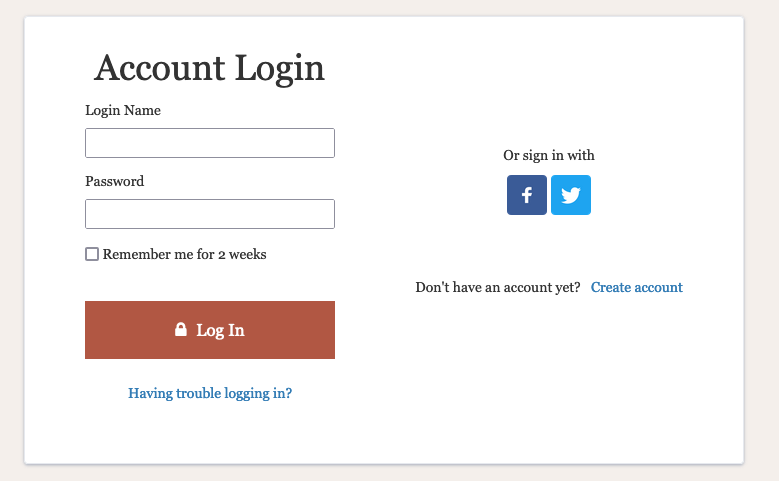
Then, once you’ve logged in you should see a screen like this one with a single drop-down menu:
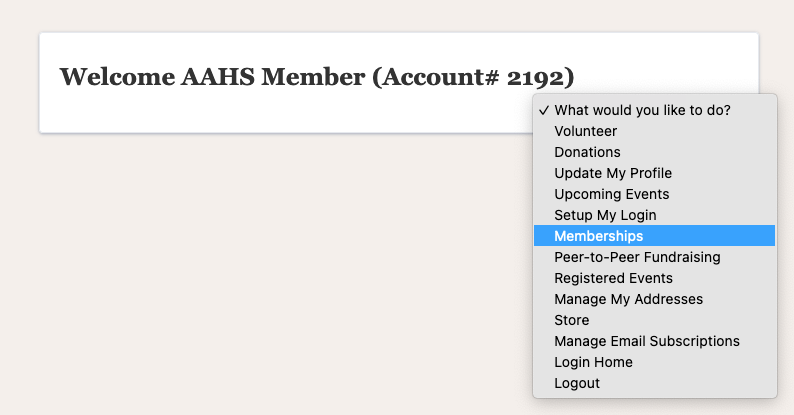
Select “Memberships”. Then you should see this:
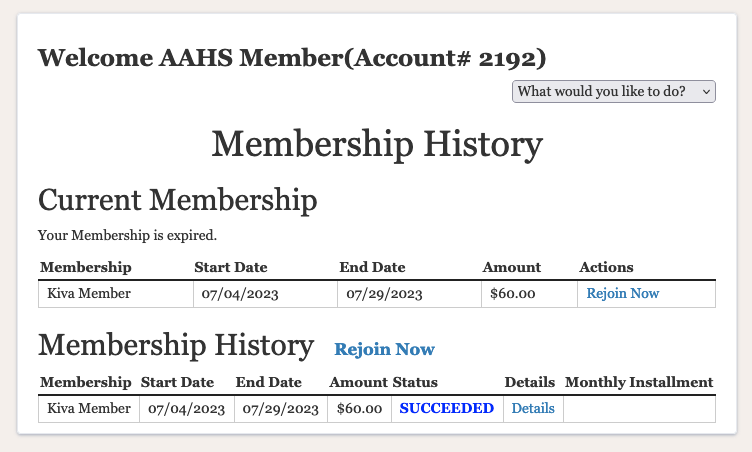
Click on the “renew now” link and follow the instructions. Be sure to set up “Auto Renew” if that’s a good option for you.